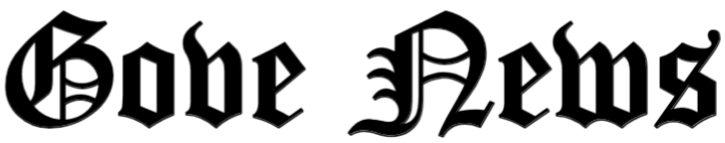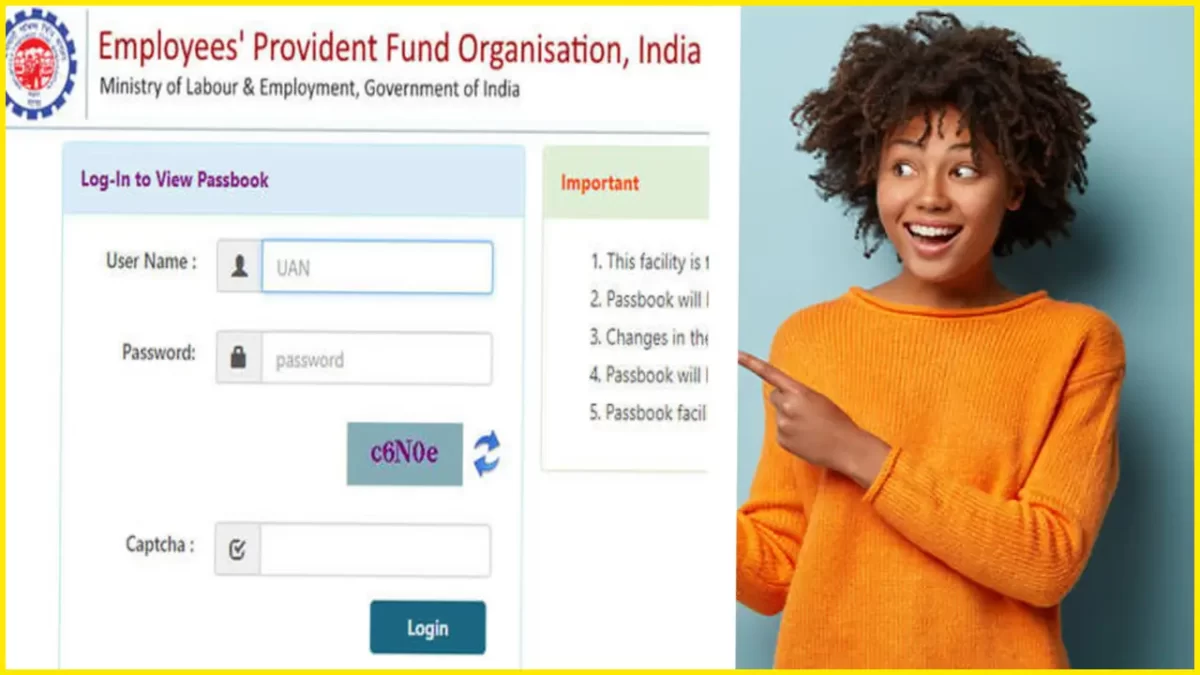The Employees’ Provident Fund Organization (EPFO) has launched a new facility that allows its subscribers to view their EPF passbook in one click on the UMANG app. The UMANG app is a government-approved mobile app that provides access to a wide range of government services, including EPFO services.
Benefits of Using UMANG App to View EPF Passbook
- You can view your EPF passbook anytime, anywhere, without having to visit the EPFO website or office.
- You can check your EPF balance, contributions, and transactions in real time.
- You can download a copy of your EPF passbook for future reference.
- The process is very simple and easy to follow.
Step-by-Step Process to View EPF Passbook on UMANG App
- Download the UMANG app from the Google Play Store or Apple App Store.
- Open the UMANG app and sign in using your Aadhaar number or UAN number.
- Once you have signed in, select the “EPFO” service.
- Under the “Employee Centric Services” section, select “View Passbook”.
- Enter your UAN number and click on “Submit”.
- You will receive an OTP on your registered mobile number. Enter the OTP and click on “Verify”.
- Your EPF passbook will be displayed on the screen. You can download a copy of the passbook by clicking on the “Download” button.
Must Read: 3 Laptop Settings That Can Make Your Laptop Run Faster
The UMANG app is a convenient and easy way to view your EPF passbook. With this new facility, you can now check your EPF balance and transactions anytime, anywhere. So what are you waiting for? Download the UMANG app today!