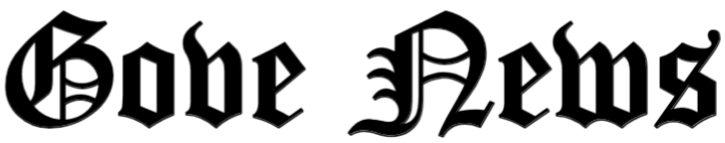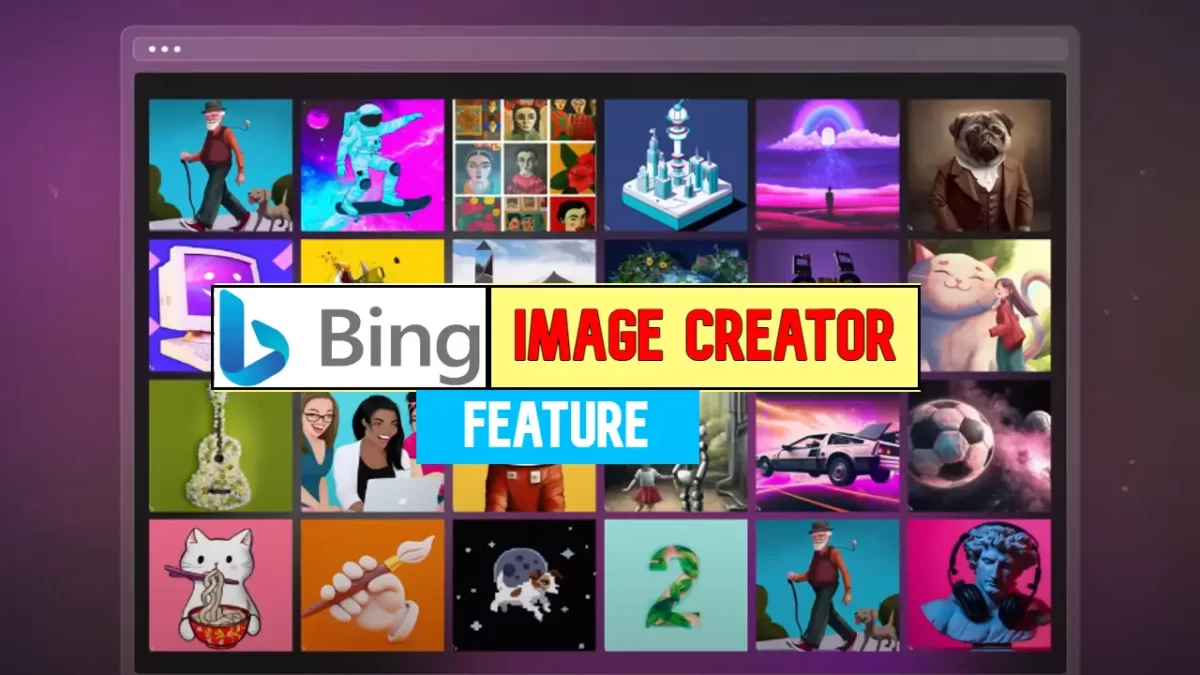Microsoft’s Bing search engine has just gotten a whole lot smarter with the addition of a new Image Creator Feature. This new feature allows users to generate images from text prompts, making it easy to find the perfect visual representation of your ideas.
What is Bing Image Creator?
Bing Image Creator is a new feature that allows users to generate images from text prompts. This means that you can simply type in a description of what you’re looking for, and Bing will create an image that matches your description.
For example, if you type in “a cat sitting on a couch,” Bing will generate an image of a cat sitting on a couch. You can also be more specific with your prompts, such as “a cat sitting on a couch wearing a hat.”
How to Use Bing Image Creator
To use Bing Image Creator, simply go to the Bing website or app and click on the “Image Creator” button. Then, type in your text prompt and click on the “Create Image” button. Bing will then generate an image based on your prompt.
Read Also: India’s Chandrayaan-3: Second Moon Landing Mission Set to Launch in July
Benefits of Using Bing Image Creator
There are a number of benefits to using Bing Image Creator. First, it’s a great way to find the perfect visual representation of your ideas. Second, it’s a quick and easy way to generate images. Third, it’s a free service.
Bing Image Creator is a powerful new feature that can help you find the perfect visual representation of your ideas. It’s a quick, easy, and free way to generate images, so be sure to check it out.
- Bing Image Creator is powered by OpenAI’s DALL-E model, which is a large language model that has been trained on a massive dataset of images and text. This allows Bing Image Creator to generate realistic and accurate images from text prompts.
- Bing Image Creator is currently available in English, but Microsoft plans to add support for other languages in the future.
- Bing Image Creator is a great way to find images for your blog posts, website, or social media posts. It’s also a great way to create custom images for your presentations or marketing materials.