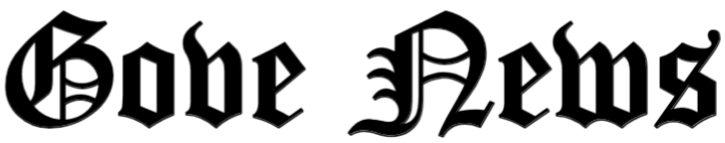Discord is one of the most used messaging platforms available on the internet that lets you share texts, audio, and videos, in an instant. Although it’s a well-designed app some users are not satisfied with the font. Discord users can only use the ‘Uni Sans’ font by default and currently, there’s no other font option available.
However, if you find Discord’s current font difficult to read there are still ways you can customize it and make it suitable for your eyes.
How to change the font on discord:
Steps to change the font appearance:
Step 1: First open the Discord application
and go to the ‘User Settings option.
Step 2: You’ll find ‘Click the appearance tab’ on the left side of your screen under the app settings.
Step 3: Now on the display screen you will find three different settings that will assist you to change the appearance of the default font. You will find ‘Chat Font Scaling’ first.
Step 4: Chat Font Scaling allows you to change the size of the font on Discord. By default the size is set at 16px, if you want smaller you can scale it down and if you want larger you can go up to 20px or 24px, depending on the size you need.
Step 5: Space Between Message Groups is the second option, sitting right under the prior settings option that we discussed. This allows you to change the space between different message groups on Discord. The default space size is set at 16px, if you want to fit more text at the same time you can decrease the space and if you want less text at once you can increase the size to 24px.
Step 6: Now the last slider option is Zoom Level. It not only changes the appearance of the texts it also changes the look of the Discord as a whole. This slide ranges from 50-200 and the default setting is 100. You can also have access to Zoom Level through the keyboard using the shortcut ctrl + /- and you can also go back to the reset setting using the shortcut ctrl +0.
What is Discord font?
Uni Sans is the default font that Discord users find all over the application. The default font size is ’14’ which consists of ‘7’ upright with ‘7’ italics. Since the users cannot change the font itself on this app they mostly use font/text generators available online. These are ExoticFonts, FontSpace, and FancyTextGenerator. Besides these, there are also other text generators that are available on the internet. To use the font/text generator you must type in the message on the website of your choice and copy it. Now you can paste that copied text on Discord.