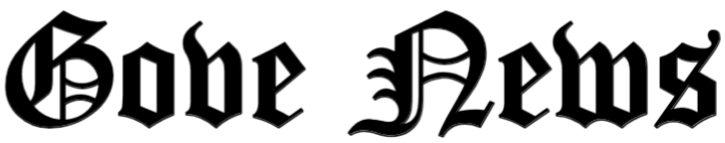WhatsApp Chat Lock Feature: WhatsApp, the world’s most popular messaging platform, has introduced a new feature to help users protect their private conversations. The new feature, called Chat Lock, allows users to lock specific chats with a password or biometric authentication, such as a fingerprint.
When a chat is locked, it is moved to a separate folder that can only be accessed with a password or biometric authentication. The feature also automatically hides the contents of the conversation in notifications.
Also Read: WhatsApp introduces new features for iOS beta: Chat Lock, Status Sharing, and Voice Transcription
This new feature is a welcome addition to WhatsApp’s privacy features. It gives users more control over their conversations and helps to protect them from unauthorized access.
For example, if you have a chat with your significant other that you don’t want anyone else to see, you can lock that chat with a password. This way, even if someone borrows your phone, they won’t be able to access that chat without knowing the password. Or, if you have a chat with your doctor about a sensitive medical condition, you can lock that chat to protect your privacy.
The Chat Lock feature is available now for all WhatsApp users. To use it, open the chat you want to lock and tap on the name of the contact or group. Then, tap on the “Lock chat” option and enter your password or authenticate with your fingerprint. Once the chat is locked, it will be moved to a separate folder in the WhatsApp app. To access the locked chat, users will need to enter their password or authenticate with their fingerprint.
Also Read: WhatsApp Enhances Group Calling Experience for macOS Users!
WhatsApp has said that it will be adding more options for the Chat Lock feature in the future, including the ability to lock chats for companion devices and create a custom password for each chat.
The introduction of the Chat Lock feature is a positive step for WhatsApp. It shows that the company is committed to protecting user privacy. And, it gives users more control over their conversations, which is something that everyone should appreciate.
WhatsApp Rolls Out Chat Lock Feature for iOS and Android Devices
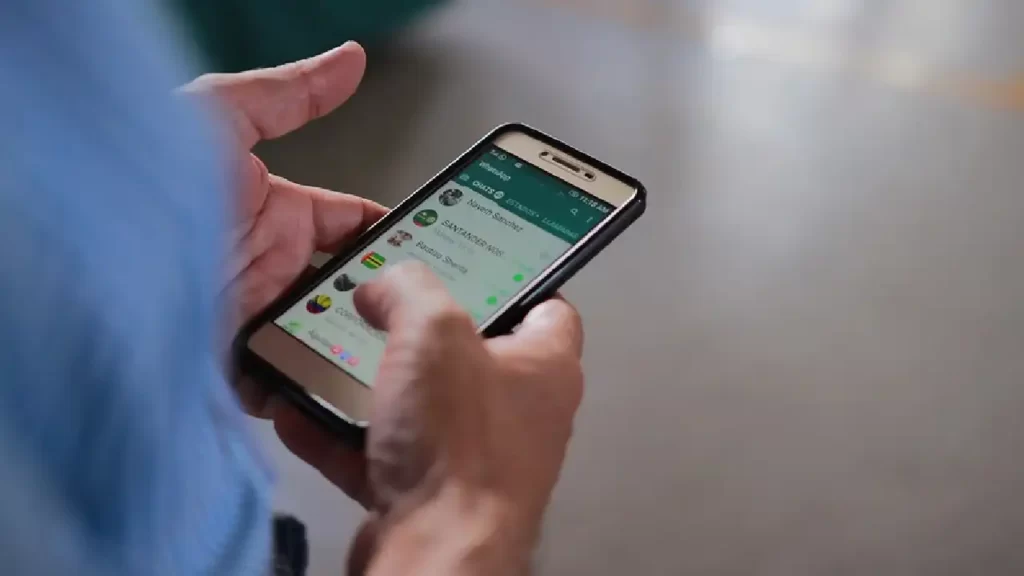
WhatsApp has recently introduced an exciting new feature for iPhone and Android users called Chat Lock. This feature enhances privacy and security by allowing individuals to apply additional layers of protection to their specific chats. With Chat Lock, you now have the option to secure your important conversations using a password or biometric authentication, such as your fingerprint.
When you enable Chat Lock for a specific chat, WhatsApp moves that conversation to a separate folder that remains hidden from prying eyes. The only way to access this folder and view the locked chats is by providing the correct password or using the authorized biometric authentication method. This ensures that even if someone gains access to your device, they won’t be able to read your locked conversations without the appropriate authentication.
Furthermore, the Chat Lock feature takes privacy a step further by automatically hiding the content of locked conversations from appearing in notifications. This means that even if someone glances at your notifications or your phone’s lock screen, they won’t see any sensitive information from the locked chats.
Also Read: Google and Apple’s Proposal to Protect Users from Unwanted Bluetooth Tracking!
WhatsApp’s implementation of the Chat Lock feature is a significant stride in empowering users to have more control over their conversations and safeguarding their privacy. By allowing you to lock specific chats, it offers an additional layer of protection against unauthorized access, ensuring that your private messages remain confidential and secure.
With this new addition to WhatsApp’s privacy features, you can feel more confident about the privacy and security of your personal conversations within the app.